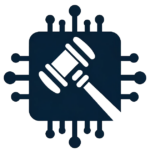Offloading another thing that I built for uni which is really going to be of no use to me pretty soon.
Calculating the various components of your GPA is, as you are likely aware if you’ve done a job application lately, a major pain. I built a spreadsheet a few years ago which calculates and conveniently displays:
- Overall GPA;
- Hons GPA (LLH units only);
- Law (inc. LLH units) GPA; and
- Second degree.
Quick and dirty usage instructions:
1. Enter the name of your second degree (if any) in Cell J15.
2. For each subject you have completed, enter (a) the name and course code; (b) a ‘1’ in each appropriate column of columns C-E (see examples below); (c) the weight in credit points (generally 12); and (d) the percentage grade you got (as a whole number).
Your 7-point scale grade is calculated automatically. It also calculates your WAM if you’re doing interstate applications (or if your WAM is more flattering than your GPA like mine).
Example A: LLH305 Corporate Law: enter a ‘1’ in the ‘Law’ column, and the ‘Hons’ column.
Example B: CAB302 Software Development: enter a ‘1’ in the ‘[Other Degree]’ column
You can download it here: Cumulative GPA Template.xlsx
N.B. many cells are locked (so that inexperienced users don’t accidentally break the formulae). If you do want to modify any locked cells, the password is ‘DispenseWithJustice’